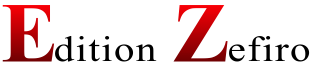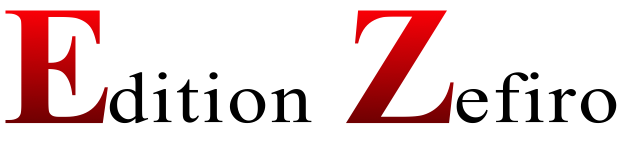Each publication is assigned a unique catalogue number.
You can now put catalogue numbers in the search window.
This is a real help for those who have difficulty with obscure titles. For example you could search for “Grillo: Canzon Terza à8 (1618)” or just “Canzon Terza à8” or, if you already know the catalogue number, “ADC17”. Try it.
Option: There are some cross references which may find irrelevances or serendipitous surprises depending on your curiosity level. To avoid these in your search, prefix a “#” hence “#ADC17” and that should ensure that your search is properly focused.
The copyright lines at the bottom of our publications are designed to protect us from unscrupulous middlemen looking for a fast buck, not to put off genuine musicians.
You can share the music you download with your colleagues, or with an individual pupil.
If you are teaching en masse either face to face or online, you need a licence and you can apply for it here ↣.
The only prohibition is that you cannot sell these downloads to a third party.
Your default digital licence.
What you may do.
1. It is understood that you may use these digital versions to print paper versions for your own use and or read from the directly in their digital form.
2. You may share the score with the people you are playing/singing it with. For example if you download a four-part piece, you may email the score to the other 3 performers.
3. You may copy the score on to a backup device, or on to the hard disk of your computer.
4. If you are a teacher, ask us for a licence to make the work available for multiple students, particularly if you are going class teaching online. (see FAQ – How do I extend my music license?)
5. Our downloads are provided on the strict understanding that you may not sell them, either individually or in bulk or incorporate them into commercial publications.
6. If you want to reproduce these in new publications, whether in paper or electronic form you need our permission. Please tell us how many copies you intend to produce and the selling price (you can use the form below or email us).
Educational institutions (schools, conservatoires, universities are exempt from any charge for purely internal documents for the use of their own students.
Please apply for a supplementary license to extend the use of your digital copies using the form below.
If you have had any problems downloading your digital copy please email us at Edition Zefiro.
There is an online forms you can use to apply for an extension to the existing terms of your license.
- For modest or commercial license extensions use this one ↣
- Alternatively please email edition zefiro ℅ enquire.zefiro@edition-zefiro.com
PRINTING TIPS
Printing your digital download is usually quite easy, but here are some tips to save you time and trouble.
1. Paper
Use good paper. If you use ordinary office paper it will not last as long, and sometimes will not be opaque enough. And individual band parts printed on flimsy paper are more likely to fall off the stand. We recommend 120gsm (32lb in USA) paper for parts and at least 100 gsm for scores. If you are producing parts for outdoor use we suggest printing on card (around 160gsm (40lb in North America). You need to check the limits of your printer, but many recent laser printers can tolerate quite high paper weights.
2. Reduction/Enlargement
On most laser printers you can change the size of the image, usually by a percentage larger, as follows:
(a) You can print at, say, 96% if you want more space in the margins to write comments. Most printer drivers will have a “fit to paper” or “shrink to paper” option if there is no percentage reduction option.
(b) International and US paper sizes differ. International paper sizes (A4: 297 x 210 ) are taller and narrower than equivalent US sizes (“letter” = 11 ins x 8.5 ins). If you print our downloads on US paper without an reduction you will probably lose the code number at the bottom of the page. But sometime you may need to print at 96% to get the whole image comfortably on the sheet.
3. Resolution
Resolution is essentially the sharpness of the image, expressed in dpi (dots per inch). Many printers allow you to choose the resolution, typically 300, 600 or 1200 dpi. Don’t assume that highest is always best. On certain machines printing at 1200 produces staff lines that are a little thin. But if the resolution is too low, the image may not be quite sharp. Experiment a little until you are happy with the result.
4. Imposition/Booklet printing.
It’s not out of the question to print your downloaded scores as booklets that you can simply bind with a long-arm stapler. Many laser printers (particularly HP) have an option to print 2up like this. You do of course need an A3 machine (11 x 17 in US); such machines used to be rather expensive, but now there are even A3 inkjet machines that are inexpensive. Alternatively, if you are content with a miniature score, you can print 2 pages on an A4 sheet.
An alternative to allowing the printer to impose the pages is to use a simple Imposition programme that will allow you to turn a series of individual pages into a book. Some of these programmes are free for occasional use. Alternatively you can use a graphics/publishing programme such as Adobe InDesign.
None of this is rocket science.
5. Large print
If you have poor vision, you can make your life easier by printing A4 pages on A3. If you do this, it is quite important to use good paper, as A3 sheets printed on 80gsm are quite floppy, and you might end up like Buster Keaton trying, and failing, to get his sheets of music on the piano stand.